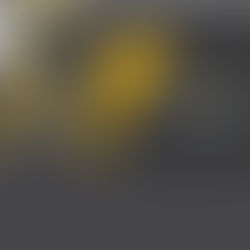Retraction in Weekly Timesheets? Possible!
Updated: Jul 1, 2021
How Timesheets Work in Netsuite

Netsuite commonly provides two types of Time Management that runs on a weekly basis: Timesheets and Time Tracking. Time tracking identifies work completed hourly for a given week, whilst Weekly Timesheets work jointly with the existing Time Tracking record to offer a customizable method of capturing time entries in a weekly format. These should result in an easier process for monthly wrap up.
The Enhancements We All Expect
With the recent updates in Netsuite Timesheets Management, users with the Employee role can now update their submitted timeline by retracting timesheets before they are approved by their supervisor. Previously, employees had to wait for their supervisor to reject the submission before any changes could be made. To access the feature on the Weekly Timesheets page, in view mode, click the Retract button to retract a pending timesheet. The button can be used to retract individual time entries from the time transaction record.
You can only retract time where the status is Pending Approval. The Retract button is not available in edit mode for either timesheets or time transactions. Retracting time is not available when you are using custom approval routing.
How it Works?
When a user clicks the Retract button, NetSuite sends an e-mail to notify the supervisor of the retraction. NetSuite also updates the status of all pending time entries to Open, and the supervisor cannot see any of the previously pending time entries. The user can then update the retracted timesheets and resubmit the weekly timesheet or time entry.