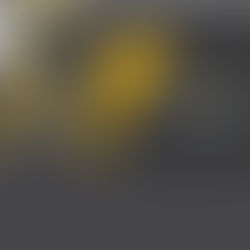New Order Management Navigation Casting Hint for Upcoming Enhancements to Sales Orders and Stock
Updated: Jul 1, 2021
With the release of Netsuite 2021.1, Netsuite adds new features to enhance Supply and Sales Channel Allocation. The change will improve navigation to help the user to locate preferences in New Order Management category in the User Interface by providing guidance while working with Order Reservations for Sales Channels or to manage Supply Allocations Exceptions.
What’s The Management Order?
The Management Category works as a single point of reference when you are manually allocating supply to Order or Fulfilling Orders.
What’s New
As we usually found Order management at Sales and Invent in Transaction tab, the new release has New Order Management as an individual tab which you can find on Transactions > Order Management. The tab will allow you to do more functions such as:
- Adding new navigation for The Order Management Dashboard
- Adding new navigation for Enter Order Reservation
- Adding new navigation for Approve Order Reservations
Along with it, some functionalities will also be repositioned to the Order Management Navigation section, such as:
- Allocate Orders has been moved from Transactions >Inventory> Allocate Orders.
- Commit Orders has been moved from Transactions>Inventory> Commit Orders.
- Check Item Availability has been moved from Transactions>Inventory>Commit Order.
- Reallocate Item has been moved from Transactions> Inventory>Reallocate Items.
- Order Allocation has been moved from Transactions> Inventory> Allocate Orders> Order Allocation Alerts.
- Manage Fulfillment Request has been moved from Transactions> Sales>Fulfill Orders.
- Create a Wave has been moved from Transactions>Inventory>Create a Wave.
- View Pick Tasks has been moved from Transactions>Inventory>View Pick Tasks.
- Fulfil Orders has been moved from Transactions>Sales> Fulfil Orders.
- Mark Orders Packed has been moved from Transactions>Sales> Mark Orders.