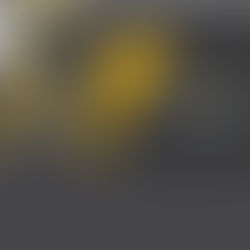Four Steps to Achieve Successful Data Visualization
Updated: Aug 16, 2021
Achieving accurate data visualization can make complex analysis more useful. Otherwise, data visualization may distort the analysis result and confuse the actual research statistic. Today we are going to talk about four key steps we can use to avoid mistakes while converting data collection into an enhanced data visualization.

Choosing the right system
Choosing an ERP system to aggregate different data from the entire organization and create a single source of information can be key. Look for a system that integrates embedded business intelligence and friendly data visualization tools into its solution.
Know your audience
The level of detail in the data visualization will depend entirely on the audience. Department managers, or line-of-business leaders, may need detailed information about daily operations, and your Top Management wants to view only high-level information to facilitate strategic decisions.
Know your message
Before implementing a data visualization strategy, it is important to understand what message you want to convey to your audience. Is your purpose to state quantitative sales information such as sales and goals in the previous quarter? or more qualitative financial information such as revenue growth or marketing expenses? Will the data be displayed on the dashboard for on-demand access, or will it be sent in weekly reports? Understanding these details ensures that your data visualization effectively conveys insight.
Invest in your team’s skills
Even if we think our team’s data visualization skills are excellent, conduct a further survey about confidence levels, and invest in training if necessary. Most data visualization solutions provide powerful online or face-to-face training options to improve user comprehension and skills.
How NetSuite Helps Our Data Visualizations
NetSuite helps companies of all sizes to achieve real-time performance analysis across all business functions, from summary level to transaction level, by breaking down data silos and bringing all data under one roof. Meet SuiteAnalytics, NetSuite’s embedded business intelligence solution. SuiteAnalytics provides access to powerful data analysis and visualization functionality which is required to transform insights into meaningful data-fuelled stories, all with easy-to-use tools and without prior programming or technical experience. Here are things you can do in SuiteAnalytics:
Saved Search
Provide real-time results based on criteria and filters you create, searching through hundreds, thousands or millions of records to pinpoint exactly what you need.
Reports
Easily customizable standard reports to meet your business requirements.
Workbooks
Analytical capabilities designed for business users to explore data, create sophisticated filters and analyse data using pivots and charts.
Key Performance Indicators (KPIs) and Dashboarding
A powerful way to tie Saved Searches, Reports and Workbooks together into compelling data visualizations right at your fingertips. Have real-time, business-critical information available instantly by leveraging a single system of record across all areas of your business.
Interested in information about NetSuite? Make sure to check out other helpful tips, tricks, and NetSuite updates on our blog.
Whether you are looking for a one-stop-shop for all services in NetSuite, or simply need answers to your questions, our NetSuite experts are here to make your business better. We are only one call away to make your whole easy ERP journey comes true.