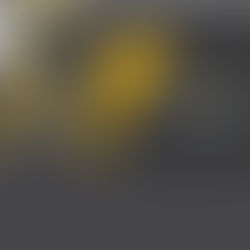Faster Dataset Linking in SuiteAnalytics 2022.1
Updated: Feb 25, 2022
Maintaining fast and flexible access to data is the key to elevate agility upon decision making. However, tools that could help accelerate the process in building up an effective analytic practices is also highly required. For example, analysts and decision makers often have reporting and analysis requests that require multiple sources of data be combined into a single report or chart. And to get the requirements right, report developers must write code to connect data and data objects together, which can take some time. This approach also creates a lot of back and forth between the developer and the requestor and delays decision making.

If development resources are not available, analysts must use spreadsheets to manually combine multiple datasets to perform the analyses. Using spreadsheets to link datasets presents the same challenges as writing code but also removes real-time data analysis and lowers data quality.
With NetSuite 2022 Release 1, SuiteAnalytics reduces the amount of time and resources needed to link multiple NetSuite datasets thanks to a new user interface. Additionally, NetSuite is delivering more prebuilt analytics in the NetSuite Analytics Warehouse to reduce development costs while increasing time to value. These new capabilities give business leaders and analysts more direct access to data and higher quality analytics to make decisions.
New User Interface for Dataset Linking
Analyzing multiple data sets in a single SuiteAnalytics Workbook used to require writing code using the SuiteScript API. With NetSuite 2022 Release 1, SuiteAnalytics delivers a new, innovative user interface to link multiple datasets to a single workbook by dragging and dropping links. Business users can link multiple datasets in their workbooks without needing developer resources. With this new interface, analysts can:
• More efficiently make use of datasets
• Create visualizations faster with multiple datasets
• Empower business users to create their own multiple dataset workbooks
This new user interface decreases the amount of time and resources needed to analyze business performance in areas like budget vs. actual, forecast vs. actual or planned vs. actual.
Easily combine multiple SuiteAnalytics Workbook datasets into a single visualization
More Analytics for NetSuite’s Data Warehouse
The response to NetSuite’s Analytics Warehouse from the NetSuite community has been overwhelmingly enthusiastic. Businesses see the value in having a prebuilt data warehouse and business intelligence solution that combines NetSuite and non-NetSuite data into one place to gain deeper insights into all their data. But they also have a common request: we want more prebuilt analytics!
With NetSuite 2022 Release 1, NetSuite Analytics Warehouse delivers more prebuilt analytics, including:
• 6 more prebuilt dashboards for sales, order management, procurement, inventory, financials and customer growth
• 3 more historical snapshot datasets for work orders, inventory and expense reporting for fast, point-in-time analysis
• 18 more transaction types, with new transaction types for employee and banking ready for analyses
• Custom fields for entities and items are also now included in the NSAW data model
New NetSuite Analytics Warehouse Sales Overview dashboard
Organizations that have customized NetSuite by adding their own data entry forms will now have all those fields automatically included and updated in each data warehouse refresh.
NetSuite has analytics solutions for companies no matter where they are in their analytics journey. With 2022 Release 1, linking multiple datasets to a single workbook is easier, faster and can be performed by anyone.